Understanding Canonicalization:
Understanding Canonicalization: A Guide for Beginners
Understanding Canonicalization: A Guide for Beginners
As a small business - It can sometimes seem like, on top of running your business and handling day to day operations, you have to also be a master of Digital Marketing. As we covered in a previous article - Digital Marketing is a collection of skills and each of them requires a level of mastery to do them well.
SO - How can you handle everything?
Well - you can’t - But I hope that I can help you understand enough about some of the more important pieces of digital marketing, SEO, and web design, so that you are empowered to make the best possible decision for your business when the time comes. Hopefully this will also prevent others from taking advantage of your and/or your business when they come to the table to offer their services.
What is Canonicalization?
Imagine you have several paths leading to the same destination. Similarly, on the internet, different URLs can point to the same content. For example, these URLs might all lead to the same page:
www.example.com
example.com
www.example.com/index.html
example.com/home
Canonicalization is the process of selecting the best URL when there are multiple choices. This chosen URL is known as the "canonical URL." It's like deciding which path is the official route to your destination. This is important for SEO and can help you ensure that you are driving the right traffic to the right location.
Why is Canonicalization Important?
Avoiding Duplicate Content That Can Dilute Your SEO:
Search engines like Google want to show the best results without redundancy. If your content appears at multiple URLs, search engines might see it as duplicate content. This can dilute your SEO efforts because the search engine doesn't know which URL to prioritize.
Improving Search Engine Rankings Is Important To All Of Us:
By specifying a canonical URL, you tell search engines which version of a page should be indexed. This helps consolidate the ranking signals (like links and content relevance) to the chosen URL, improving its chances of ranking higher.
Better User Experience & Improved linking equal better SEO:
Consistent URLs make it easier for users to bookmark and share your content. It also ensures that all your backlinks point to the same URL, boosting your page’s authority.
Extra Note: backlinks from websites with high ranking Domain Authority (or DA) are one of the most important pieces to driving your website up search results.
How to Implement Canonicalization Correctly
Choose Your Preferred URL Format: Decide whether you want your site to be accessed with or without the "www" prefix (e.g., www.example.com vs. example.com). Stick to one version to avoid confusion.
Use the
<link rel="canonical">Tag: This HTML tag is placed in the<head>section of your webpage's code. It tells search engines which URL is the preferred version. [How you do it:Example:
<link rel="canonical" href="https://www.example.com/your-page">
Set Up 301 Redirects: Redirect all alternative URLs to your canonical URL using 301 redirects. This ensures that any traffic to the non-canonical URLs is automatically sent to the correct page. For example, redirecting
example.comtowww.example.com. To learn more about redirects and why they are important - Check out our blog articles.
Use Consistent Internal Linking: Always link to the canonical version of a page within your website. This reinforces the preferred URL to search engines.
Manage Duplicate Content: For pages with similar content, use the canonical tag to point to the main version. For example, if you have a print-friendly version of a page, canonicalize it to the main version.
Practical Tips for SEO Optimization
Audit Your Website: Regularly check your website for duplicate content issues. Tools like Google Search Console and other SEO software like SEMRUSH - which can help you identify pages that might need canonicalization.
Monitor Your Canonical Tags: Ensure that the canonical tags are correctly implemented on each page. Mistakes can lead to search engines indexing the wrong pages.
Keep Your Sitemap Updated: Make sure your sitemap lists only canonical URLs. This helps search engines easily find and index the right pages.
Communicate with Your Web Developer: If you're not comfortable editing HTML, schedule a complimentary appointment with us and we can happily help you implement canonical tags & redirects correctly.
Conclusion
Canonicalization is a simple yet powerful tool in your SEO arsenal. By correctly implementing canonical tags, you can enhance your website's visibility, improve your search engine rankings, and provide a better experience for your users. Keep an eye on your URLs, stay consistent, and regularly audit your site to maintain optimal SEO health.