Why 301 redirects are important
A path that divides with a sign giving directions in two different directions.
Redirects are a really important part of your SEO program, especially if you are moving your website from one location to another. Often this happens when you either work with a new company or create a redesign yourself. In this article I will briefly discuss redirects and why they are an important part of your SEO program.
What are Redirects
A redirect is a way to communicate that a URL has moved from one place to another. Much like forwarding mail when you move to a new home - redirects tell search engines that a specific URL has moved from one location and now lives somewhere else.
There are two main types of redirects we are going to cover in this article. There is the 301 redirect and a 302 redirect;
301 Redirect
This redirect tells the search engines that the specific URL has moved permanently to a new location and that all further requests should be directed to the new location. This redirect passes full link equity or page rank value to the new location. This redirect is the most commonly used redirect. In essence. Your page retains full SEO value but the new location is picked up and shared with the search engine.
302 Redirect
This redirect tells the search engines that the specific URL has moved temporarily. While there are suggestions that both 301 and 302 redirects can work interchangeably, there are cases that suggest that a 301 redirect might pass stronger canonicalization signals to Google. In essence. if the redirect is truly temporary you should use a 302 redirect - Otherwise you are most likely looking to use a 301 redirect
Meta refresh and 307 redirects
We aren’t going to go into detail about these other redirects other than to say that the 307 redirect is the HTTP 1.1 successor to the 302 redirect, and Meta refresh is a type of redirect executed on the page level rather than the server.
Why are they important?
301 redirects tell a browser and/or search bot that a specific URL has moved from one location to another permanently. Search engines interpret this redirect to mean that the page and its content (or possible updated version of it) can now be found at the new location.
This is important for several reasons. The SEO value of a page may be impacted by a move or change to URL link. Imagine someone read an article on your page and referenced the page in a link on their own website.
Let's look at an example of when such a change may happen.
Say you have a web development website and wrote a blog about Search Engine Optimization.... If someone liked the article you wrote and shared a link to your article on their website - it sends a strong cue to the search bots that your website is a good result and should be ranked well for that query. The more backlinks you have - The more it cues search bots that your website should be ranked better for keywords related to your article.. Overtime, You may have hundreds or thousands of links back to your website. The results of all of these backlinks may have pushed your website up to the first page in search results for keywords related to the article.
Let’s imagine you called the article
“Search Engine Optimization Tactics for 2020”
Let’s say that the URL was structured something like this:
https://mywebcompany.com/search-engine-0ptimization-tactics-for-2020
Now that we are in 2021 - you update the blog slightly but feel most of it still stands true. You don’t want to write a new blog but some things need to change so you can make the updates and then change the name of the blog to now read.
“Search Engine Optimization Tactics for Small Business”
Best practice suggests that you also reflect those changes in the new SLUG - the end part of a URL which identifies a particular page
The new URL might be structured something like this:
https://mynutritionblog.com/search-engine-optimization-tactics-for-small-business
In changing your URL you have successfully updated your blog and website but have now severed the connection to all those backlinks that were pointing to the original article.
The search bots now see that you suddenly lost hundreds (or thousands) of links and, as a result, translate this to mean your article is no longer as important as it once was and you begin to fall in search results.
A 301 Redirect can save the day!
With the above example you can see a huge impact on your online visibility. However - don’t sweat it yet! A 301 redirect can save the day for you. By simply creating a permanent 301 redirect that tells the search bots that this article is still available but it has moved to a new location
https://mywebcompany.com/search-engine-0ptimization-tactics-for-2020
Can now be found at:
https://mynutritionblog.com/search-engine-optimization-tactics-for-small-business
The redirect tells the bots to direct the all further queries to the new location. This includes any existing backlinks that might not have been updated.
Additional examples of when redirects should occur
Ok - So now I am going to share why I even chose to write this article.
I build websites for people and quite often I get people that have an existing website that may be outdated or difficult to manage. Maybe they are looking for something that they can have more control over. As a result, they often choose something like WordPress or Squarespace as a new CMS (Content management system) that allows them greater control and the ability to make changes to their website without relying on someone like me.
When I look at their website - The first thing I do is track the sitemap and make a record of all the pages. I want an exact sitemap of how their website is structured so that I can migrate them to the new platform while making the least amount of changes to the site structure possible.
There may be some situations where I can’t organize the content in the exact same way as it currently exists. An example of this is often the blogs that people write. Sometimes the blog structure of their old site won’t work in the new WordPress or Squarespace format. Sometimes maybe I can improve their SEO by slightly altering their structure…
Let’s say the original blog looked like this:
mydomain.com/blog/this-is-an-article
The new structure now looks like this
mydomain.com/blog/2021/this-is-an-article
Whatever the situation - The important part is that I accurately file a 301 redirect so that I can maintain the SEO value of the article throughout the migration.
How about changing the domain names?
When changing the domain name - you can redirect an entire domain to a new site destination and it will redirect to every corresponding page. In essence - If you change your domain from
Mydomain.com To MyNewDomain.com
Assuming none of the page structures change at all - all the pages should be seen listed under the new domain redirect.
HOW TO CREATE A REDIRECT
~MOZ.COM
Conclusion
If you are looking to migrate your website to a new platform - here is an excellent checklist that is provided by MOZ on the subject matter: It has a great infographic checklist for use in achieving an SEO-Friendly Domain Migration.