Translator application refresh
CASE STUDY
Feature development & exploration
The issue:
There are around 40 different languages that are gender specific. This means that people communicate differently based on the gender of whom you are addressing (or talking about). In addition, many of these languages have a different way of speaking to people based on how familiar you are (formal vs informal):
NOTE: I did not focus the differences in how we Conjugate the verb “to be”. For example;
English we say:
I am
you are
he/she/it is
We/you/they/ are
In Italian we say:
io sono (I am)
tu sei (you are)
lui/lei/e è (he/she/it is )
Noi siamo (we are)
Voi Ssiete (You (plural) are)
Lorro sono (they are)
EXAMPLE:
ENGLISH:
How are you?
ITALIAN:
Formal: Come sta?
Informal: (Lei) Come stai?
ENGLISH:
My friend (Jason/Jessica)
ITALIAN:
Masculine Il mio amico Jason
Feminine La mia amica Jessica
Current design
In the diagram, Google has assumed that I am wishing a happy birthday to a male friend. Without cues related to the gender of the participants in the conversation, Google - defaults to the masculine. If I were to use this copy to wish a happy birthday to a female friend, it would be in correct
Proposed solution
One possible solution could be the introduction of a male/female toggle.
The proposed change would allow a user to select between male and female. This would allow google to provide a more accurate translation and avoid any embarrassment in the conversation.
In addition, I added a little bowtie Icon that could be used to handle formal and informal discussions. Latin languages tend to be much more particular when using formality in conversation. While I will admit my bowtie icon design needs a little more work…the ability to select between formal and informal translations is fairly important when trying to communicate appropriately.
In the design, the toggle buttons only appear when the language has the options of changing based on gender or formality. If neither of those options exist, the toggles would not show, or they would be disabled. Again, more research may need to be done to determine which icons are best suited to the toggle control.
Lastly - when introducing the toggle as new UI element, I would recommend a tool tip show in order to help users understand the functionality.